Thank you for reading and reviewing the tenth anniversary edition of my first novel, The Didymus Contingency!
To show my appreciation for you helping out with reviews, I’ve got a free copy for you of Descent, the first novel in my series The Last Hunter.
Just click on the link to receive a .mobi formatted file (the format Amazon’s Kindle uses).
Instructions on how to install the file on your device are below the link.
Here’s the description of the book:

THE LAST HUNTER – DESCENT
I’ve been told that the entire continent of Antarctica groaned at the moment of my birth. The howl tore across glaciers, over mountains and deep into the ice. Everyone says so. Except for my father; all he heard was Mother’s sobs. Not of pain, but of joy, so he says. Other than that, the only verifiable fact about the day I was born is that an iceberg the size of Los Angeles broke free from the ice shelf, a few miles off the coast. Again, some would have
me believe the fracture took place as I entered the world. But all that really matters, according to my parents, is that I, Solomon Ull Vincent, the first child born on Antarctica—the first and only Antarctican—was born on September 2nd, 1974.
If only someone could have warned me that, upon my return to the continent of my birth thirteen years later, I would be kidnapped, subjected to tortures beyond comprehension and forced to fight…and kill. If only someone had hinted that I’d wind up struggling to survive in a subterranean world full of ancient warriors, strange creatures and supernatural powers.
Had I been warned, I might have lived a normal life. The human race might have remained safe. And the fate of the world might not rest on my shoulders. Had I been warned…
This is my story—the tale of Solomon Ull Vincent—The Last Hunter.
Download Descent Here.
Loading instructions for older E-ink Kindles:
- Save the mobi file to a convenient location on your computer.
- Attach your device to your computer using its USB cable.
- Wait for your computer to recognize the device and display the AutoPlay window.
- Click Open folder to view files to open Windows Explorer.
- When Windows Explorer opens, double-click documents.
- Find the mobi file you saved in step 1, then drag-and-drop it into the device’s documents folder you opened in Step 5.
- Wait for the file to transfer.
- Safely eject the device from your computer.
Loading instructions for the Kindle Fire
- Save the mobi file to a convenient location on your computer.
- Attach your device to your computer using its USB cable.
- Wait for your computer to recognize the device, then open Windows Explorer.
- Under Portable Devices, double-click Kindle > Internal storage.
- Double-click Books.
- Find the mobi file you saved in step 1, then drag-and-drop it into the device’s Books folder you opened in Step 5.
- Wait for the file to transfer.
- Safely eject the device from your computer.
- The ebook should appear on the device’s carousel screen. If not, search in Docs.



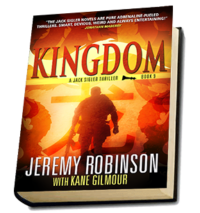
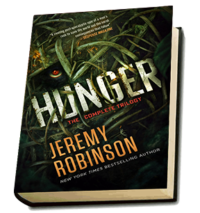
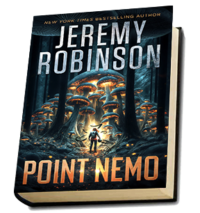
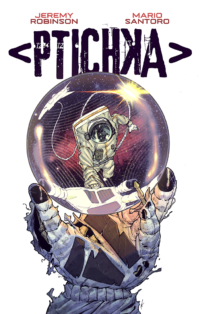
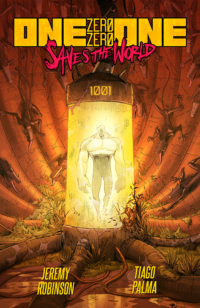
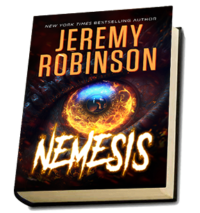
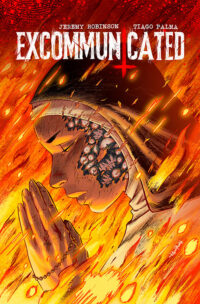
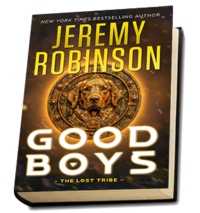
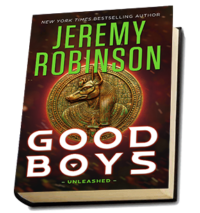
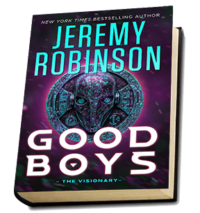
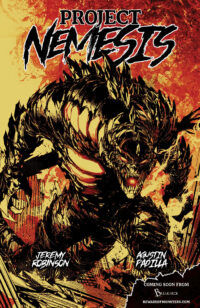
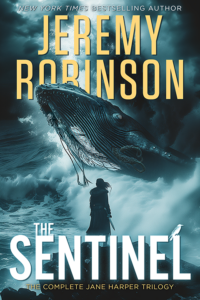
Recent Comments